With COVID-19 restrictions still in place in many parts of the world – and many businesses urging staff to work from home whenever possible – it may feel as though production for engineers and designers must slow down. With a 3D printer and the right software, however, you can continue designing and producing prototypes and parts in your home office – all while collaborating with your team.
Health and safety come first. Read the safety information of any products you plan to install and consider any hazards for yourself and those around you.
Think about noise levels. Any 3D printer will also create noise. These noise levels are usually acceptable for background noise in an office environment. A private workspace or home office – should you already have one – is a great choice for a 3D printing space. A garage or an existing space you set aside for DIY projects would also be a good choice.
What to consider when 3D printing at home
- FFF 3D printing. While there are several types of 3D printing, FFF is perhaps the best suited for a home environment. Unlike stereolithography (SLA), it produces no hazardous waste that you will need to dispose of. And while most FFF materials will not negatively affect air quality, the Ultimaker S5 Air Manager can take care of ultrafine particles (UFPs), should you be concerned about them.
- Maintain an effective yet small footprint. To work as efficiently as possible, you may want to consider using a 3D printer that will work effectively without taking up a great amount of space. Desktop 3D printers fit the bill here – there are a range to choose from on our website.
- Plan ahead. Are your prints large or smaller scale? What materials will you be using? Will they need to be properly stored? These questions (and more) are important to answer before selecting a 3D printer to use in your home.
- Avoid on-site installation. It’s a hassle during normal circumstances – but scheduling and being present for a complicated installation process can put you at unnecessary risk during a time when we should be avoiding close contact with others. You can avoid this by choosing a desktop 3D printer such as an Ultimaker, which offers a simple, out-of-the-box setup process.
Software: Stay connected
When setting up a home 3D printing environment, using the right software is just as important as choosing the right 3D printer. To ensure that you are working as effectively and efficiently as possible, here are some tips.
- Remote printing. Remote printing allows you to send print jobs to printers outside your local network. This will allow you to collaborate with your colleagues without having to physically get together.
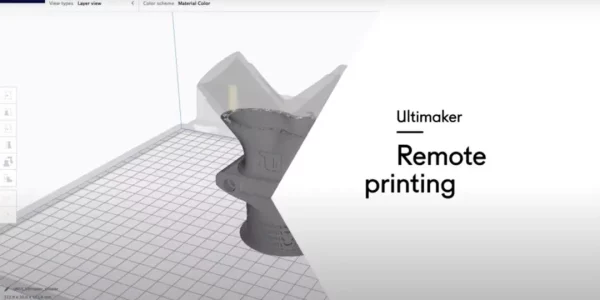
- Cloud tools. One of the benefits of cloud printing is the ability to save frequently used software settings – such as those for Ultimaker Cura – and retrieve them from any computer. This enables you to work from anywhere as though you’re in the office.
- File sharing. Setting up a file sharing network will allow you to collaboratively design and share STLs and G-codes for 3D prints.
This guest post was originally written by Adam Kohut and was published on Ultimaker’s blog site. The content in this guest blog is for informational and educational purposes only and may contain copyrighted material from Ultimaker.
Source: Ultimaker