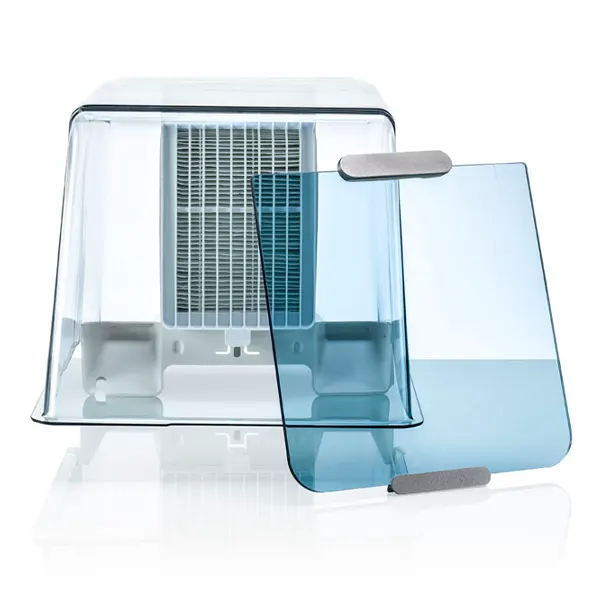Ultimaker 2+ Connect Air Manager
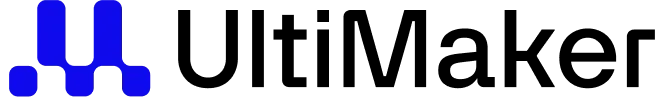
The optional Ultimaker 2+ Connect Air Manager is designed to simply and effectively increase user safety. The Air Manager consists of the top cover, filter, and front enclosure. Proper use of the Air Manager minimizes the emission hazards related to UFPs caused by 3D printing materials.
Ultimaker 2+ Connect Air Manager
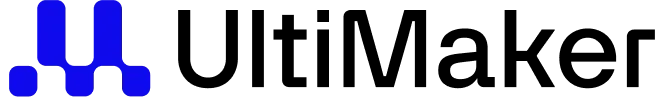
The optional Ultimaker 2+ Connect Air Manager is designed to simply and effectively increase user safety. The Air Manager consists of the top cover, filter, and front enclosure. Proper use of the Air Manager minimizes the emission hazards related to UFPs caused by 3D printing materials.
Ultimaker 2+ Connect Air Manager
The optional Ultimaker 2+ Connect Air Manager is designed to simply and effectively increase user safety. The Air Manager consists of the top cover, filter, and front enclosure. Proper use of the Air Manager minimizes the emission hazards related to UFPs caused by 3D printing materials.
Note: The Air Manager is highly recommended in classrooms, when printing with materials that emit significant amounts of UFPs, or in locations with multiple 3D printers.


With a connected Air Manager, the Ultimaker 2+ Connect is enhanced with the following features:
- UFP filtering. The Air Manager encloses the top and front of the Ultimaker 2+ Connect and ensures an inside-out airflow. The air passes through an E10 filter whereby ultrafine particles (UFPs) get trapped
- Physical barrier. The enclosed top and front prevent users from reaching into the machine during operation and ensures particles from the environment do not influence the print result
Note: The Air Manager will only work properly if all components are installed correctly. Ensure there are no gaps between the filter housing, cover, and the printer. The front enclosure must be installed when the Air Manager fan is running. Ensure that the Air Manager cable is securely connected and the fan is spinning during a print.
Slicing a print job in Ultimaker Cura for an Ultimaker 2+ Connect with an Air Manager does not require any special profile or machine settings. The fan of the Air Manager will automatically turn on and off based on the temperature of the nozzle and build plate:
- The fan will turn on if the nozzle and/or build plate reaches a temperature of > 50ºC
- The fan will turn off again if both the nozzle and build plate reach a temperature of < 45ºC
After a print has finished, wait until the printer has completely cooled down. This will allow sufficient time to filter all particles from the printing process. Then remove the front enclosure so you can take the finished print from the build plate.