Having an obsolete part(s) of your machine to be replace can give you serious delays specially on manufacturing level.
Imagine having a good day at work, then suddenly one of the machines that you’re operating malfunctioned and a part needs to be replace to be able to run it again, but the part(s) that you are needing are to be purchased overseas that can cause you delays over shipment, or the molds for it to form are already obsolete?
Using 3D design, anyone can create custom prints for a huge variety of applications to iterate concepts through to the final end-product. This black panel was 3D modeled by our designers and reproduced using Ultimaker S5 for a unique, custom parts.
The Four basic process of 3D printing are:
- 3D MODELING – this first step is vital for you to achieve 3D printing. By gathering 3D models through the internet, or creating it using a 3D modeling software and exporting it to an STL (steriolithography) format.
- SLICING (preparation) – using a slicer software for example Cura by Ultimaker, you need to import the STL file of the 3D model for you to prepare it by resizing it, orienting it on the proper position, adding supports and making it into thin sliced layers.
- 3D PRINT – after setting the right material, this is the stage where the 3D model will come to life by creating a thin layers of plastic from bottom to top.
- POST-PROCESSING – when the printing is done, you need to remove the supports, apply sanding and paint if needed.